Instant Access
TopHat Trading System for TradingView
User
downloads
Successful
transactions
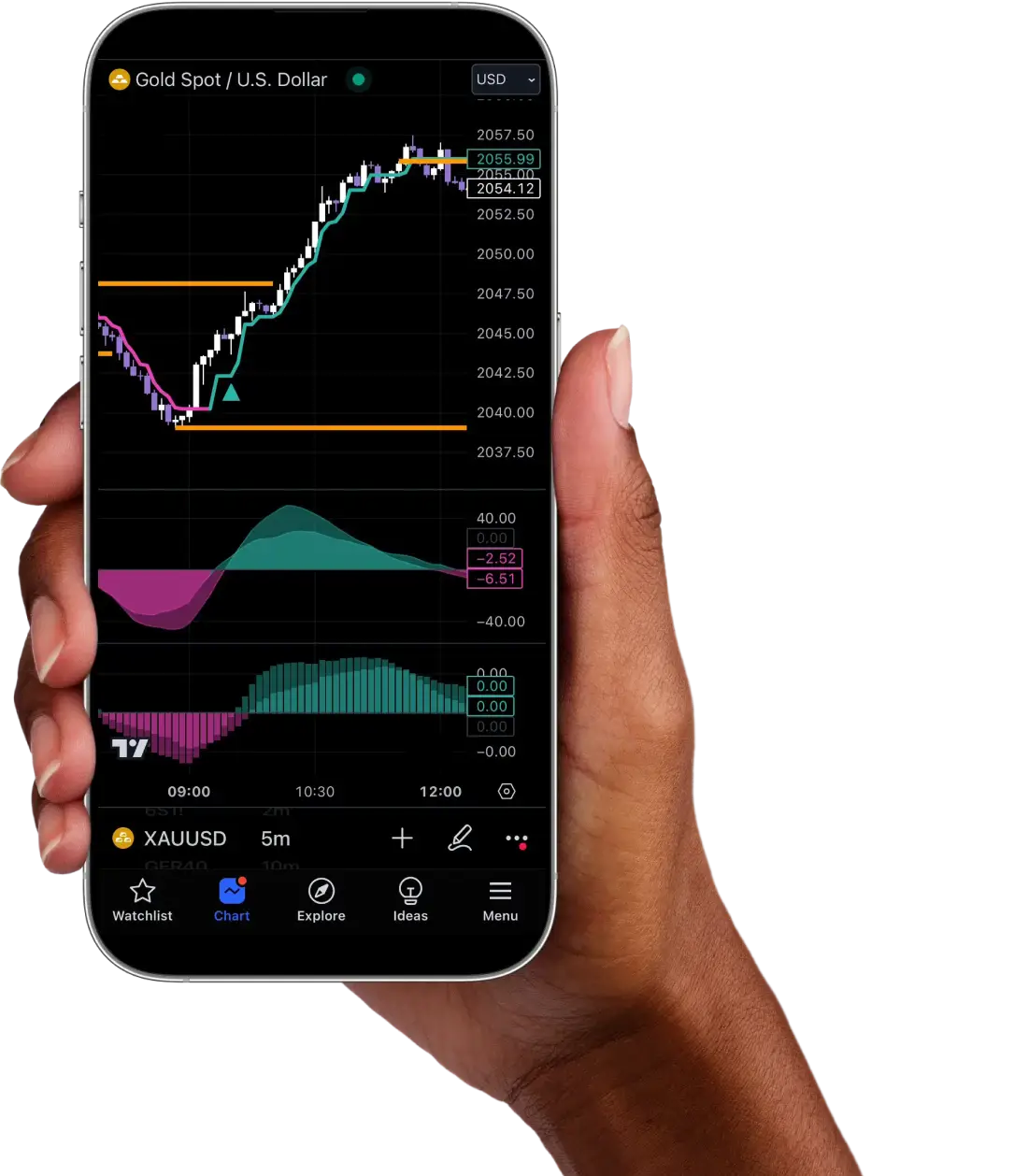
A truly versatile trading system that excels in any number of markets:










About TopHat
Advanced algorithms with simplicity at the forefront
All instruments
Our trading system works with any instrument. Whether you prefer to trade forex, crypto, futures or options, we have you covered.
Any timeframe
Whether you’re a scalper on the M1, M5 or M15 or a swing trader who favours the H4, D or W, then TopHat will fit with your trading style.
Easy to use
TopHat makes light work of understanding price action. Quality setups are effortless to locate and hence so are winning positions.
How it works
Five-step trading system
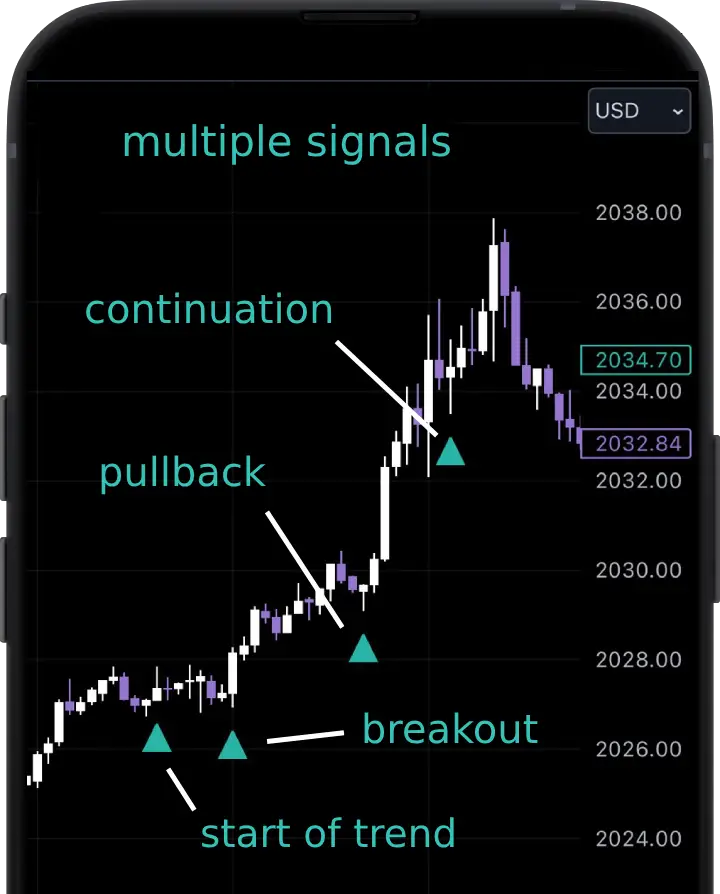
1. Signal Generator
Using TradingView notifications, the Signal Generator will notify you when a trend, breakout or pullback has occurred. Use this in combination with the other indicators to confirm the signal.

2. Dynamic S/R
Dynamic Support and Resistance lines help you pinpoint where trends originate and where they will potentially finish. Use them to easily identify high quality breakouts, retests and reversals.

3. ATR Line
Use the ATR Line to monitor the strength and direction of the trend. The advanced algorithm will keep you in trades for longer than other ATR-based lines. It can also be used as either a trailing stop or an exit signal when the line changes colour.

4. Momentum Oscillator
Use the Momentum Oscillator to confirm trends and the overall strength of moves. Easily rule out false signals and, when momentum drops, use as a sign to either exit the trade or take a partial profit.

5. Volume Histogram
The final piece of the jigsaw is the Volume Histogram. Combine this with the Momentum Oscillator to identify when the strongest trends are starting or finishing; easily identify consolidation zones too.

Bringing it all together
- Signal
- Support or Resistance
- ATR line
- Momentum crossover
- Volume Histogram crossover
Explainer video
How to use TopHat
A quick explainer on how to identify trades and help you appreciate how easy the TopHat Trading System is to use:
Testimonials
Andy T.
"This is my favourite trading system and my god I’ve tried a few! The alerts come in, you check for a setup and off you go. Boom!"
Ros W.
"TopHat really makes sense. Setups are easy to find and if you stick to the rules, you can’t go wrong.”
Mike G.
“I really enjoy this system. It’s easy to pick up and easy to use. I use it on YM, ES and NQ. Profits are consistent so zero complaints.”
Pricing
🎩 TopHat Trading System
Monthly plan-
Powerful five-step trading system
-
Suits all levels of experience
-
Instant access via TradingView
-
Training videos and support
-
Billed monthly
🎩 TopHat Trading System
Quarterly Plan-
Powerful five-step trading system
-
Suits all levels of experience
-
Instant access via TradingView
-
Training videos and support
-
Billed quarterly
🎩 TopHat Trading System
Quarterly Plan-
Powerful five-step trading system
-
Suits all levels of experience
-
Instant access via TradingView
-
Training videos and support
-
Billed quarterly
🎩 TopHat Trading System
Annual Plan-
Powerful five-step trading system
-
Suits all levels of experience
-
Instant access via TradingView
-
Training videos and support
-
Billed annually
🎩 TopHat Trading System
Annual Plan-
Powerful five-step trading system
-
Suits all levels of experience
-
Instant access via TradingView
-
Training videos and support
-
Billed annually
FAQs
Our trading system has been optimized to work across all instruments including Forex, Gold & Silver, Indices, Commodities plus all Crypto currencies including Bitcoin, Ethereum, Cardano and Ripple. The system also works with Futures and Options including major Stock Indices plus individual Stocks.
The system can be used on any timeframe from the M1, M2 or M5 all the way up to the daily or weekly. So whether you’re an intraday scalper or long-term swing trader, it’s ultimately up to you and your preferred style of trading.
TopHat is a trend / pullback / breakout system. Like any trading system of this kind, the best conditions are when there’s a decent level of volatility. If you follow the rules, the system will keep you out of low volatility / choppy markets.
Our system has five components which come packaged within three indicators. One is applied to the main chart whilst the other two sit beneath it. For further details please watch the video explainer.
We are confident you will fall in love with our trading system therefore we do not offer a trial period. The explainer video details how the system works and gives you a solid overview of each of the indicators, we therefore recommend you watch this before purchasing.
As TopHat only requires three indicators to be added to the chart, you can use it with a free TradingView account. Keep in mind however that free accounts allow a max of three indicators on a chart at any time, also alerts are limited so if you would like to add more indicators or alerts you would need to upgrade to a Pro or Premium account.
Our indicators use live market data, therefore whilst the current candle is painting the indicators will be reacting to this and will therefore be changing as the market ebbs and flows. Once a candle has finished painting our scanners will never repaint a historical value.
Alerts can be configured for when a Signal Generator signal is detected or when the Momentum Oscillator and/or Volume Histogram crosses the zero value. TradingView alerts can trigger in a variety of ways from mobile alerts through to pop-up desktop alerts, more info can be found on TradingView here.
Absolutely not. We advise you to watch the explainer video which will give you an overview of alerts, which ones to take and which to avoid. Following the rules will give you the greatest chance of success.
As every trader knows, you’re not going to win every trade. However if you follow the rules and apply correct risk management then there’s no reason why you can’t achieve profitability.
Once you’ve completed sign up it can take anything from a few minutes to a few hours before you can view our scanners in TradingView. If you’ve not received your indicators within 24h kindly Contact Us including the email you used to sign up and your TradingView username.
On the TradingView platform, select ‘Indicators’, then under ‘Invite-only scripts’ you will find all three indicators.
If you would like to upgrade, downgrade, change billing period or cancel your package, simply login to your dashboard and navigate to Plans > Current Plan. If you haven’t already set a password, submit the email address you used to sign up, we’ll then send you a six-digit code which you can use to login.
Due to this being an instant access digital service, we do not offer refunds for partially used subscriptions.
Should you not wish to continue your subscription, simply login to your dashboard, navigate to Plans > Current Plan and click ‘Cancel Subscription’.
FAQs
Our trading system has been optimized to work across all instruments including Forex, Gold & Silver, Indices, Commodities plus all Crypto currencies including Bitcoin, Ethereum, Cardano and Ripple. The system also works with Futures and Options including major Stock Indices plus individual Stocks.
The system can be used on any timeframe from the M1, M2 or M5 all the way up to the daily or weekly. So whether you’re an intraday scalper or long-term swing trader, it’s ultimately up to you and your preferred style of trading.
TopHat is a trend / pullback / breakout system. Like any trading system of this kind, the best conditions are when there’s a decent level of volatility. If you follow the rules, the system will keep you out of low volatility / choppy markets.
Our system has five components which come packaged within three indicators. One is applied to the main chart whilst the other two sit beneath it. For further details please watch the video explainer.
We are confident you will fall in love with our trading system therefore we do not offer a trial period. The explainer video details how the system works and gives you a solid overview of each of the indicators, we therefore recommend you watch this before purchasing.
As TopHat only requires three indicators to be added to the chart, you can use it with a free TradingView account. Keep in mind however that free accounts allow a max of three indicators on a chart at any time, also alerts are limited so if you would like to add more indicators or alerts you would need to upgrade to a Pro or Premium account.
Our indicators use live market data, therefore whilst the current candle is painting the indicators will be reacting to this and will therefore be changing as the market ebbs and flows. Once a candle has finished painting our scanners will never repaint a historical value.
Alerts can be configured for when a Signal Generator signal is detected or when the Momentum Oscillator and/or Volume Histogram crosses the zero value. TradingView alerts can trigger in a variety of ways from mobile alerts through to pop-up desktop alerts, more info can be found on TradingView here.
Absolutely not. We advise you to watch the explainer video which will give you an overview of alerts, which ones to take and which to avoid. Following the rules will give you the greatest chance of success.
As every trader knows, you’re not going to win every trade. However if you follow the rules and apply correct risk management then there’s no reason why you can’t achieve profitability.
Once you’ve completed sign up it can take anything from a few minutes to a few hours before you can view our scanners in TradingView. If you’ve not received your indicators within 24h kindly Contact Us including the email you used to sign up and your TradingView username.
On the TradingView platform, select ‘Indicators’, then under ‘Invite-only scripts’ you will find all three indicators.
If you would like to upgrade, downgrade, change billing period or cancel your package, simply login to your dashboard and navigate to Plans > Current Plan. If you haven’t already set a password, submit the email address you used to sign up, we’ll then send you a six-digit code which you can use to login.
Due to this being an instant access digital service, we do not offer refunds for partially used subscriptions.
Should you not wish to continue your subscription, simply login to your dashboard, navigate to Plans > Current Plan and click ‘Cancel Subscription’.
Keep in touch
Join our mailing list to stay in the loop with future developments: